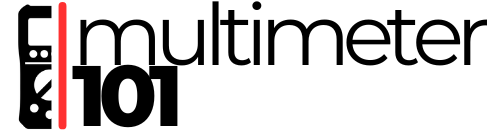As you may already know, multimeters are a vital tool for anyone working with electrical equipment, and understanding the multimeter symbols is required for accurate readings and safe usage.
This guide will help you decode the symbols on your multimeter and get the most out of your instrument.
So, buckle up, let’s get started!
Understand Multimeter Parts
Before we dive into decoding multimeter symbols, let’s take a quick moment to review the four main parts of a multimeter. There are two types of multimeters: analog and digital. While both measure current, resistance, and voltage, digital multimeters are more commonly used today due to their increased accuracy.
The four main parts of a multimeter are:
Display – this is where you’ll see the measurements displayed. Depending on your multimeter type, the display may show different readings such as voltage, current, resistance, and more.
Buttons and Sockets – these vary depending on the type of multimeter you’re using. Some multimeters have buttons that allow you to select different functions, while others may have sockets for plugging in probes or other accessories.
Dial/Rotary Switch – This is where you select the unit of measurement you want to work with. It’s important to choose the right unit of measurement to ensure accurate readings.
Input Jacks/Ports – These are where you insert the test leads – insulated wires that connect the multimeter to the object you’re testing/measuring. These test leads allow you to safely and accurately measure electrical properties without the risk of electrocution.
Now that you understand the main parts of a multimeter, let’s move on to understanding how to read multimeter symbols.
Multimeter Symbols Table
| Symbol | Meaning |
|---|---|
| V~ | AC Voltage |
| V— | DC Voltage |
| mA | Milliamps |
| A~ | ALTERNATING CURRENT |
| A— | DIRECT CURRENT |
| mV~ | AC millivolt |
| mV— | DC millivolt |
| A | Amps |
| Ω | Ohms (Resistance) |
| Hz | Hertz (Frequency) |
| Diode | Diode Test |
| Sound Waves ))) | Continuity |
| Looks like two ‘T’ facing each other | CAPACITANCE TEST SYMBOL |
| Hold | Freezes the current reading |
| Min/Max | Records the minimum and maximum values within a range |
| Range (Lo/Hi) | Switches between different meter ranges |
| Brightness | Adjusts the brightness of the display |
| Auto-V LoZ | Automatically detects and measures voltage |
| Off | Turns the multimeter on or off |
| V-Chek | VOLT ALERT |
| Function | Activates secondary options |
| °C/°F | Temperature |
| F | Farads (Capacitance) |
All Multimeter Symbols
Hold Button

When you’re measuring electrical properties with your multimeter, sometimes you might need to freeze the reading to take a closer look or record it for future reference. That’s where the Hold button comes in handy.
This button lets you “hold” the reading on the display, allowing you to examine the measurement at your leisure. Whether you’re troubleshooting a faulty electrical system or trying to calibrate a piece of equipment, the Hold button is an indispensable feature that can make your job much easier.
So the next time you need to “hold” a reading on your multimeter, look for the Hold button – it’s a small feature that can make a big difference!
MIN MAX Button

If you were using a higher-end multimeter, chances are it has a Min Max function. This feature is incredibly useful for monitoring readings over a certain period to detect any fluctuations or anomalies.
Here’s how it works: first, you preset a maximum and minimum limit for the multimeter reading. Then, you take a steady measurement and hit the Min Max button. The multimeter will then track the minimum and maximum values within the range you’ve set.
If the reading goes above or below the preset limits, the Min Max function will alert you with a beep, so you can quickly identify any issues or changes in the electrical system you’re working with.
RANGE or LO/HI Button

This button is typically located at the top of your multimeter and has a “Lo/Hi” symbol above it. Its purpose is to help you cycle through different meter ranges to find the most appropriate one for your measurement.
While many modern multimeters, like the Fluke 117, come with auto-ranging capabilities, some models still require you to manually switch between different ranges. For example, you may need to switch from measuring in ohms to megaohms. In these cases, the Range button becomes incredibly useful.
By clicking through the different ranges with the Range button, you can find the best one for the measurement you’re making, ensuring the most accurate reading possible.
Function Button

The Function button is a small button that activates secondary options on your multimeter. These options are usually placed beside the primary functions and are represented with a different color imprint (like yellow or red).
The secondary functions are typically related to more advanced measurements, such as temperature and capacitance. By pressing the Function button, you can switch between the primary and secondary functions, giving you more options for your measurement.
Brightness Button

The Brightness button lets you adjust the backlight of multimeter display. By pressing this button, you can turn the backlight on or off, depending on your preference.
In addition, you can also use the Brightness button to adjust the brightness level of your screen. This feature is particularly useful if you’re working in different lighting conditions, such as outdoors or in a dimly lit room. By adjusting the brightness level, you can ensure that your display is easy to read and use, no matter where you are.
AUTO-V LoZ

The Auto-V allows the multimeter to automatically detect the type of voltage you are measuring, whether it’s AC or DC voltage and switch to the appropriate measurement mode and range.
The “Loz” in Auto-V Loz stands for “Low Impedance,” which defines the range of resistance needed for the Auto-V function to work (typically between 4 and 16 Ohms). By using the Auto-V Loz setting, you can save time and avoid errors that can occur when manually switching between voltage measurement modes.
Off

The Off switch is to turn your multimeter on or off. To turn your multimeter off, flip the Off switch. It’s usually labeled with the word “Off” or a power symbol.
AC Voltage – Ṽ

AC voltage is typically measured in volts (V) and is represented by the symbol “Ṽ” on your multimeter. This setting commonly measures voltages between 100 and 240 AC volts in homes and offices. Depending on your multimeter, you may have two different voltage ranges to choose from, 200V~ and 600V~, and it may also be labeled as “VAC.”
Additionally, you may notice a yellow “Hz” imprint on your multimeter, which represents the Shift: Hertz secondary function used to measure the AC voltage frequency of your circuit or equipment.
DC Voltage

You’ll recognize this setting by the lone capital “V” with three hyphens (- – -) above it, then a single straight line on top of that. It may also be labeled “VDC” and come with six different ranges, including 2m, 200m, 2V, 20V, 200V, and 600V, depending on your multimeter.
This setting is used when measuring smaller circuits that run off direct current, such as batteries, cells, and even indicator lights.
AC and DC Millivolts

AC and DC millivolts are separate settings on most multimeters, with the symbol being “mV” for both AC and DC modes. These settings are used to measure small voltage fluctuations in millivolts (1/1000th of a volt).
The AC millivolt setting, labeled “mV~” with a wavy line above it, is used to measure the voltage of an AC circuit that has a low voltage output. This can be useful for measuring small AC signals in audio equipment or electronic devices.
The DC millivolt setting, labeled “mV-” with three hyphens (- – -) above it, then a single straight line on top of that, is used to measure the voltage of a DC circuit that has a low voltage output. This can be useful for measuring small DC signals in electronic circuits or checking the output of batteries.
If you are using a higher-end multimeter, chances are it has a single option for both AC and DC millivolts.
Continuity

The soundwave icon on multimeters represents the continuity mode, which is used to test the electrical path between two points in a circuit. It is sometimes combined with the resistance symbol. When there is continuity, the multimeter produces a beep, and when there is none, the meter remains silent. To test if the setting is working or not, simply place your multimeter probes together, and the meter should emit a beep. This is a simple and quick way to check for electrical connectivity in a circuit.
Resistance or Ohm

The resistance setting on a multimeter is represented by the omega symbol (Ω), which stands for Ohms, the unit of measurement for resistance. This setting is used to test the continuity and specific resistance between two points in a circuit. When there is no continuity between the points, the multimeter will display “O.L”.
Diode Test

The diode test setting on a multimeter is represented by an arrow pointing to the right, with a vertical line and a plus sign next to it. It is used to check the forward voltage drop of a diode and determine if it is functioning properly. When you connect the probes to the diode, the multimeter will display the voltage drop across the diode. A good diode will typically have a voltage drop between 0.6 to 0.7 volts, while a bad diode will have a voltage drop of 0 volts or a very high voltage drop.
Capacitance Test

The capacitance test symbol is usually the secondary function of the Diode Test button, and it looks like two letter ‘T’s facing each other. This setting is used to measure a component’s ability to store energy as an electrical charge, which is called capacitance. Keep in mind that capacitors can still hold a dangerous charge, even when they’re disconnected from a power source, so be cautious when using this setting.
Alternating Current

The “A~” symbol on the multimeter icon represents the alternating current (AC) setting. This setting is used to measure the amount of AC drawn by an electrical device or equipment. To measure AC, the multimeter is often used with a clamp attachment that is positioned around a wire. The “Hz” imprint is a secondary function that can be used to measure the frequency of the AC signal.
Volt Alert

The voltage alert setting, also known as V-Chek on some Fluke multimeters, is a feature commonly found in higher-end multimeters that detects the presence of voltage. This setting is useful for identifying live wires, especially in situations where it’s difficult to determine if a wire is energized or not. In some multimeters, the voltage alert function can also measure voltage and continuity simultaneously.
Current Jack Port

The “A” jack port on a multimeter is used to measure current values higher than 200 milliamps. This port is usually colored red and should only be used with the red positive probe to avoid confusion. It is also labeled “10A Fused” in some multimeters, which should be used when you are not sure about the amount of current running through the circuit to prevent blowing the internal multimeter fuse.
Common Jack Port

The “COM” jack port is where you always plug the black multimeter probe into. “COM” stands for Common and is usually lined with black. This port is used for all multimeter measurements, regardless of the type of electrical parameter being measured.
MAVΩ Jack Port

The MAVΩ jack port is the main port of your multimeter, and it’s used for most measurements when you work with a current below 200 milliamps. It’s labeled with various symbols since it’s used for different measurements, including AC voltage, DC voltage, resistance, and diode tests, among others. You always plug the red probe into this port, but if you need to measure current above 200 mA, you’ll use a different jack port. Understanding these symbols will help you carry out accurate and thorough tests on your circuits and devices. But remember, it’s crucial to take extra safety precautions to protect both yourself and your meter from harm.
Conclusion
Understanding the symbols on a multimeter is crucial in using the device correctly and ensuring accurate measurements.
Some of the essential symbols to know include the On/Off switch, the AC and DC voltage buttons, the Range (Lo/Hi) button, and the Function button. Knowing the Min/Max, Hold, and Auto-V LoZ buttons can help you get more out of your multimeter’s capabilities.
By becoming familiar with these symbols and their corresponding functions, you can confidently use your multimeter to diagnose and fix electrical problems.